Marketing for Tech Companies: Modern Best Practices
Over the last decade, marketing for tech companies has transformed. Prospects have become jaded about “classical” marketing practices, like email marketing and outbound sales calls. Technical people are busy and constantly learning, so they now reward vendors who respect their time and share their technical knowledge with the community instead of only promoting their products.
Vendor go-to-market strategies have also evolved. Known as product-led growth (PLG), the new strategies involve self-service trials or open-source versions that don’t require speaking with a salesperson. Instead, client success managers (CSM) upsell freemium services after users are convinced that the product is right for their needs.
However, it’s not practical for every vendor to develop a self-service trial. This may be because their products weren’t fundamentally designed for it (making it hard to change) or due to their offered functionality not being conducive to self-service onboarding. For such vendors—which still represent most of the market—the most value can come from offering free educational articles and webinars, product demo videos, and guided product tours to build a self-service on-ramp for prospects who land on their website.
The diagram below shows outdated marketing techniques and their modern counterparts, followed by the reason behind the change in approach for each.

This article recommends best practices for modernizing marketing strategies at tech companies. It provides explanations, examples, links, and practical recommendations to help marketers achieve the high expectations set by CROs, CEOs, and venture investors.
Modern marketing best practices for tech companies
The table below lists our recommended best practices for generating organic website traffic for your website and engaging visitors with content, customer references, and self-service demos.
The best practices are organized into three general stages of activities:
- Generating organic traffic
- Creating assets to engage visitors once they are on your website
- Helping your sales team convert prospects into opportunities
In the following sections, we elaborate on these best practices in the same order presented in the summary table above.
{{banner-large="/banners"}}
Ensure the SEO health of your website
A website’s SEO health is easy to assess, though fixing the issues identified by the assessment is not necessarily straightforward. Over the years, website SEO health audits have been simplified because the criteria have been codified into rules used by third-party crawlers and provided by SEO tool vendors like Ahrefs and Semrush.
Essentially, you point the crawler to your website, and it evaluates each page to produce a report similar to the example below. The tool provides a health score and lists all the issues that reduced the score from a total of 100.

The types of issues might be related to reasons such as these:
- A “page not found” (404) error
- Orphaned pages that aren’t linked from anywhere else on the website
- Missing HTML meta-tags such as meta-title and meta-description
- Problematic Core Web Vitals, indicating slow-loading web pages
There are dozens of rules similar to the examples above that are coded into crawlers designed to audit website SEO criteria. The evaluation takes minutes or hours, depending on the website’s size.
Addressing the issues is another matter because it requires web developers to understand the issues and make updates to the website to fix them. This usually requires collaboration between the web and marketing teams to agree on updates that aren’t purely technical, such as agreeing on the appropriate meta-title (or title tag) for a particular page. The meta-title shows on Google’s search results page, where it says “Autoscaling Workloads” in the screenshot below. The meta-data where it’s defined is included in the HTML code of the web page but is not visible directly to readers.

Produce educational content based on keyword research to generate traffic
Search queries come in three general types:
- Informational, where the reader wants to learn more about a topic. Example: “How can I lower the cost of a Kubernetes cluster?”
- Transactional, where the reader is interested in finding and potentially buying a tool. Example: “Which are the best application performance monitoring tools?”
- Navigational, where the reader is just trying to get to a specific resource. Example: “Where is the login page for Google Search Console?”
The search engine efficiently guides those who need navigation help (the third category above) to the relevant URL, after which the person searching finds the relevant page or logs into a page, and the query ends. This leaves two categories—informational and transactional—as grounds for competition among websites that serve the same markets. The winners are the ten that show on Google’s first search results page, while others are relegated to second or later result pages, which get very little to no traffic. This means success comes from ranking in the top ten spots (the first results page usually offers ten spots).
The search engine is designed to find the best content to answer the query. In most cases, it’s an article that ranks in the number one position. Sometimes, it’s a “featured snippet” highlighting the answer taken from an article. It may also be a Google “AI overview” that stitches together a complete answer from multiple articles to best answer the query.
The screenshot below shows a Google AI overview (links to the articles used to produce the AI overview) followed by a featured snippet. Not all queries get an AI overview or a featured snippet, so the page below will look more like a standard Google results page with Google Ads showing at the top of the page, followed by the organic results.

There are three key considerations for selecting a topic to write about:
- Search intent: The search intent determines whether the person searching will care about the solution provided by the vendor. For example, a vendor selling Kubernetes cost optimization tools wants to rank high for the query “How can I lower the cost of a Kubernetes cluster?” The target keyword is usually not a full sentence but a shorthand, which is common in most queries, like “Kubernetes cost optimization” or “Kubernetes cost reduction.”
- Search volume: The search volume estimates the number of monthly search queries over the past twelve months in a particular geography (e.g., US vs. Global) and is provided by tools like Semrush. So you can have context for the numbers, a keyword with a low monthly search volume (30 or less) wouldn’t be worth writing an article about, while a monthly search volume of more than 500 is considered high.
- Ranking difficulty: The ranking difficulty score estimates how hard it would be to rank for the keyword. In other words, it estimates the authority and credibility of the existing articles that rank on the search engine’s first results page. This score doesn’t have a universal formula across vendors, so the ranking difficulty values differ across SEO tools. However, it usually ranges from 0 to 100, with a score near 100, meaning that it’s pretty much impossible to break into the first results page.
Here is an example of keyword research showing US and global search volumes for various keywords along with ranking difficulty scores:

Once you select your keywords based on the criteria above, the next step is to write an article superior to the ones currently ranking on Google’s first results page. The age of keyword stuffing and trickery is over because search engine algorithms can tell the difference between AI-generated, superficial, and original content.
Most tech companies start by asking their product engineers to write articles, who oblige for one or two months and then get too busy. That’s why it’s best to hire engineers and editors and write high-quality content aligned with your product’s value proposition on a regular basis.
{{banner-small-2="/banners"}}
Measure organic traffic and page views
Measuring a website’s organic traffic involves deploying JavaScript code to detect activity and analyze visitors’ behavior. Third-party tools like Hubspot’s website analytics tools or Plausible can be used for this purpose, but Google provides the most commonly used tools, which have plenty of functionality.
The leading free Google tools are:
- Google Analytics (GA). This tool provides a variety of functions, but in simple terms, it measures user interaction and maps out the paths that visitors take through a website. It can detect clicks on links and forms to indicate whether the visitors engage with calls to action (CTAs).
- Google Tag Manager (GTM). A simple explanation of GTM’s functionality is that it is a JavaScript code (“tag”) manager. Over time, websites need dozens of “tags” (JavaScript code provided by third-party tool providers) to track ad conversions or select cookie settings. These tags should be removed from the website when no longer needed (to avoid slowing down the page load times) or upgraded with the latest code versions provided by those third-party vendors. This process quickly gets unwieldy, so website administrators rely on tag managers, which offer containers to organize and update tags.
- Google Search Console (GSC). The Google Search Console shows the perspective of the search engine. In other words, it doesn’t rely on JavaScript code on your website; instead, it measures the impressions produced on the search engine’s results pages and the clicks performed by those searching for results links. Even though it’s not without its limitations, it’s the source of truth for organic traffic from Google, which is about 85-90% of a website’s search traffic (it doesn’t include Bing or Yahoo traffic, for example).
- Google Looker Studio. This dashboard is designed mainly for marketing use cases. It integrates with the aforementioned tools to deliver a dashboard with analytics calculated based on Google Analytics and Google Search Console data.
The screenshot below shows how data from each of these tools can be aggregated into a single dashboard:
- The dashboard tile on the right displays data directly from the Google Search Console after applying filters (e.g., data only from certain pages) or analytics (e.g., calculating the percentage of unbranded organic traffic from the blog pages as a percentage of the website’s overall organic traffic).
- The middle tile shows data from Google Analytics that counts visitors who enter the website through one of the blog pages (as opposed to typing the URL in their browser or being directed from another website or Google Ads) and who have visited key destination pages like pricing pages or landing pages that promote free demos. This is meant to measure engagements with the CTAs on the website (also referred to as “conversions”).
- The tile on the left shows data from Google Analytics, such as the engagement rate, which is the percentage of visits that last more than ten seconds or result in visiting multiple pages on the website. It also shows traffic from any source, which includes organic, paid (e.g., Google Ads), referral (directed from other websites), and direct (e.g., a browser’s bookmark). You can also see the average user engagement time: the average time visitors spend on a web page.

As you can see, it’s possible to do a great deal with free Google tools if they are appropriately implemented. Regardless of the methods used to measure traffic, though, the important takeaway is that you can’t manage what you can’t measure, making this one of the most important steps in the process.
Create feature-oriented product pages
Marketers’ first instincts are to tout the benefits of their products. On the surface, this is a wise practice justified by the fact that the decision-makers are senior managers who will approve spending only if it makes financial sense. After all, information technology only exists to reduce expenses by making employees more productive or increasing revenues.
However, everyone does this, with the result being that all products promise to be faster, better, and cheaper. This marketing habit leaves buyers unclear about what the company offers even after reviewing its website for a few minutes. That is why focusing on the features that differentiate the company’s product is important. More specifically, it’s important to identify the top three differentiators against the competition: Pare down the list of dozens of amazing features to the top three so that messaging will be consistent and readers will remember it.
We refer to these differentiators as blockers and pushers. Blockers are the features your product offers that the competition doesn’t, e.g., a car company offering an airbag when the competition does not. Pushers are features that are also offered by the competition, but where yours are superior, e.g., a car having better acceleration than the alternatives.
Identifying and summarizing the top three differentiators helps keep messaging consistent across marketing materials, such as educational articles, digital ads, website pages, white papers, and sales presentations. The example below shows the result of such an exercise. Note that the features are explained in clear technical terms and do not focus on the benefits. The reason for not focusing on the benefits is that all vendors making the same claims (cheaper, faster, better), which leaves technical buyers unclear about the exact differentiated functionality compared to leading products in the market.

Produce a one-minute product demo video
This best practice is simple: Create a short video that shows the product's user interface and concisely highlights the top differentiators.
While the idea here is simple, the practice isn’t always implemented effectively. Marketers tend to prioritize the production of videos that use animation to describe the challenges faced by users and the benefits of their products. Product demos are often relegated to YouTube channels, are recorded by sales engineers, and are an hour long. However, while a long-format product demo version should still be available for those interested, a one-minute version is required for content marketing purposes.
Why do we emphasize the short length and the need to show the product’s user interface? Organic website visitors are tight on time, and you can’t afford to ask for more than one or two minutes to ground your claims into tangible reality and create excitement. Asking visitors for an extra minute is not as short as you might think when it comes to online behavior.
The following is an example of a call to action requesting a minimal time investment from website visitors to learn more about your product.

Produce technical webinars
Derivative content creates marketing leverage. By derivative content, we mean reusing existing content to create a new version that’s summarized or reformatted; by leverage, we mean saving the marketing team time and effort.
After going through the effort of conducting keyword research to find out the topics target audiences search for the most in Google and creating long-form educational articles to rank on Google’s search results page, it’s relatively easy to summarize the article in a 75-word social media post linking back to the article. In the same way, it’s not unreasonable to ask a sales engineer to read a long-form educational article and present its content during a 15-minute lunch-and-learn session or short webinar. Marketers can create a half-dozen slides summarizing the article to make the request from sales engineering even less distracting.
A key advantage of having an educational webinar series is that your audiences will view your company as a community contributor and trusted advisor. You can also run campaigns to invite prospects to attend the free webinars—a great way to deanonymize visitors to your ad landing pages and website pages.
{{banner-large-table="/banners"}}
Create branded technical case studies
Reference selling remains the most potent weapon in the marketing arsenal, but a branded case study carries much more weight than an anonymous one. This makes it worthwhile for marketers to chase down customer success stories, document them in single pages, include product screenshots, and invite customer contacts to appear in a short testimonial video.
We describe the journey a visitor takes on the website as a “happy path.” This starts with helpful educational content, followed by a visit to the product page clearly outlining the top differentiators and showcasing client logos, watching a one-minute product demo, and finally, reviewing a short case study. The journey could take only five minutes but conveys all the key validations a visitor requires to self-qualify as a marketing-qualified lead (MQL) by engaging with a call to action.
Of course, internationally recognized brands induce more confidence. However, not all marketing teams have the luxury of having famous clients, and large companies safeguard their brands more than smaller ones who may view the case study as helpful to their own marketing. Getting at least a half-dozen satisfied customers to step up and let their brands be associated with case studies—even if it means convincing your management to approve a financial incentive in the licensing contract—is well worth the credibility you get by having these studies on your website.

Create a free offer that’s valuable to prospects
Let’s assume that you’ve successfully implemented all the best practices described so far in this article. You will have traffic on your website, and visitors will be tempted to learn more, but how do you get them to take the final step and fill out a form on your website? The answer is that it takes a compelling free offer.
Most marketers expect a “request a demo" call to action to be sufficient for converting traffic to sales leads, but that’s too optimistic. Most of us do what we can to avoid speaking with a salesperson unless we have to, and website visitors are no different.
You must get creative if your product doesn’t offer a free self-service trial, an open-source version, or a freemium service tier. One simple approach is to have a sales engineer join the initial qualified sales calls and present the offer as a “free consultation with an expert.” You can have your sales engineer answer questions during the call, opening a window into the prospect’s daily challenges, which is what you would do during the discovery phase of a sales call anyway. Note that the button in the example below doesn’t say “Request a Demo.”
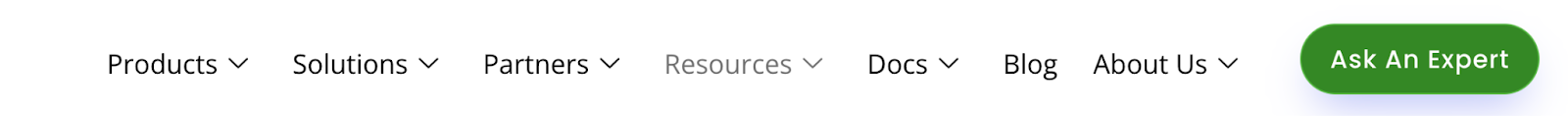
Another option is creating a promotional package for qualified prospects. For example, your website could promote an offer for environments with over 500 production servers, giving them two days of free professional services to troubleshoot a problem related to your product’s functionality (e.g., slow database performance).
Involve your sales team
Continued investments in marketing can only be justified if they result in closed sales deals, which is impossible without the sales team’s involvement. Unfortunately, it’s all too common to see sales and marketing teams work in isolation: The marketing team complains that the sales team doesn’t follow up on the leads they’ve generated, while the sales team complains in return that they don’t get enough qualified leads from the marketing team.
Of course, what does it really mean to involve the sales team? Shouldn’t they follow up on leads as long as they are shared in Hubspot or Salesforce? Well, there’s more to it than that. Here are some best practices you can follow.
First, document an ideal customer profile (ICP) and use it to agree with your head of sales on your target market’s definition. The table below shows the key considerations for defining an ICP. A simple list, like the example below, is sufficient to avoid overcomplicating and delaying the process.
Next, document the definitions for marketing-qualified leads (MQL) and sales-qualified leads (SQL). Here are some examples of each.
MQL (marketing-qualified leads):
- A lead who works for a company that meets the ICP criteria above
- Ebook downloads
- Webinar registrations
- Newsletter subscriptions
- Contact form submissions
- Personal referrals
SQL (sales-qualified leads):
- An MQL who has taken a step to suggest an intent to buy
- Product demo requests
- Free trial or reverse trial signups
- High-intent behavior during the trial
- Repeated engagement with marketing and visits to the website’s pricing page and product documentation pages
The best way of engaging the sales team depends on company size, go-to-market model, and whether you have an inside sales team. The table below summarizes the recommended best practices by organization type.
Practice account-based marketing (ABM)
A company that knows its ideal customer profile shouldn’t waste time engaging prospects that don’t fit the profile. Conversely, every company should keep a list of ideal companies they want as their clients, also called a “named account” or a “strategic account” list. Each named account is assigned to an account executive in an enterprise solution selling context. However, this doesn’t mean that tech companies without an enterprise sales model should forgo identifying target accounts.
Maintaining a list of strategic target companies can help match inbound leads employed by one of those companies and flag them as having high potential. For example, suppose you sell a product intended for the financial industry. In that case, you want to know if an IT manager from JP Morgan Chase visited your website and filled out a form to download a white paper.
In simple terms, ABM is about mapping an organizational chart, understanding each person’s role in the sales process, and developing a plan for navigating the organization to satisfy each person’s needs. For example, the person who visited your website might like your product so much that they become your internal advocate or champion. However, your sales team will still have to get technical sign-off from the product evaluator and budget approval from the finance manager.
The organizational chart below shows individuals working for a target strategic account and their likely roles in the decision-making process for buying your product. For example, the person who visited your website might be the technical buyer who will evaluate your product. That engineer might love your product and recommend purchasing it. Still, the sale won’t happen until other stakeholders agree with the decision (Influencer), the budget is allocated (Economic Buyer), and a manager approves the purchase (Approver). This is why completing an organizational chart for the companies you would love to have as clients is important.

Engage your prospects using a genuine and personalized approach
Email nurture campaigns—those campaigns where you assign leads to receive an email from you every week or month—are overused. Traditional marketers get a false sense of accomplishment by adding their leads to a nurture campaign, expecting them to respond sooner or later with interest in purchasing, but we all get too many emails, so these automated overtures are simply viewed as spam.
Finding someone’s email address and phone number on ZoomInfo and having an inside sales team email or call them is even more aggressive. Even if you get a 1% success rate, after a few months, you have antagonized hundreds or thousands of qualified prospects. This makes engaging leads even more challenging than identifying them.
So, how do you engage the leads you’ve worked so hard to generate? That’s when it’s helpful to remember the Golden Rule: “Treat others how you want to be treated.”
When messaging marketing-qualified leads, the best approach is to be short and to the point and avoid becoming background noise. One of the most effective ways of doing that is to ask your head of marketing to use their LinkedIn profile to send a connect request to the prospect. If they accept the connect request, you can provide a genuine reason why the head of marketing or someone from their team would want to spend 15-30 minutes asking for the prospect’s help. For example, start a market survey to understand how non-customers would respond to your new positioning or messaging campaign. During the call, you can ask about their needs in the areas where your product can help. Even if it’s not a match, you’ve at least received value from the conversation and disqualified the opportunity.
{{banner-small-1="/banners"}}
Last thoughts
The tech marketing landscape has shifted dramatically in the past decade, moving away from traditional email campaigns and cold calls toward value-driven approaches where vendors first prove their worth through free content, educational resources, and self-service trials. Some companies have fully embraced product-led growth strategies with freemium models managed by client success managers. Vendors whose products aren’t suited for self-service trials can instead focus on building trust and demonstrating value through free educational content, webinars, demo videos, and guided product tours that create an accessible entry point for potential customers.